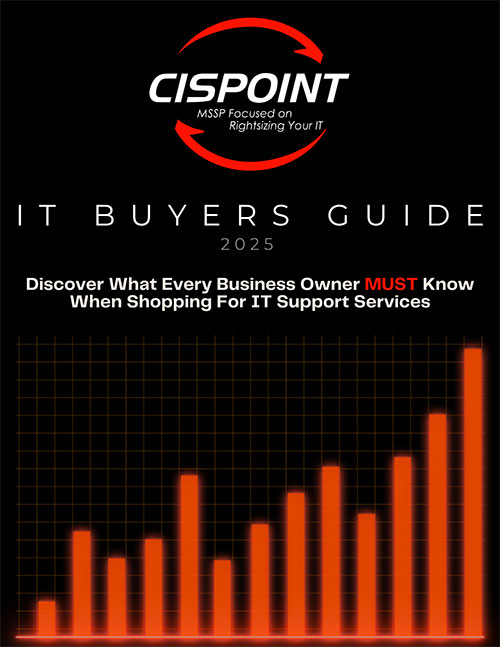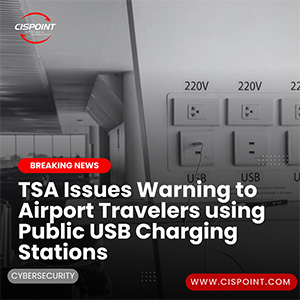 As summer travel ramps up, the Transportation Security Administration (TSA) has issued a fresh warning to travelers: avoid using public USB charging stations at airports. This advisory is grounded in growing cybersecurity concerns about a tactic known as “juice jacking.” As a managed service provider (MSP) focused on cybersecurity, we want to help travelers understand the risks and know how to protect their devices while on the go.
As summer travel ramps up, the Transportation Security Administration (TSA) has issued a fresh warning to travelers: avoid using public USB charging stations at airports. This advisory is grounded in growing cybersecurity concerns about a tactic known as “juice jacking.” As a managed service provider (MSP) focused on cybersecurity, we want to help travelers understand the risks and know how to protect their devices while on the go.
What Is Juice Jacking?
“Juice jacking” is a cyberattack method where hackers exploit public USB charging ports to either install malware on your device or extract sensitive data. When you plug your phone or tablet into a compromised USB port, it doesn’t just draw power—it can also open a path for data exchange. That’s where the danger lies. A seemingly harmless charge could result in stolen photos, passwords, or even remote control of your device.
What Are the TSA and FBI Saying?
The TSA's recent warning aligns with ongoing alerts from other federal agencies. Notably, the FBI's Denver field office cautioned travelers not to use free charging stations in airports, hotels, or shopping centers due to the potential for cybercriminal tampering. These advisories aren't theoretical—there have been reported incidents where malware was successfully deployed via public USB ports.
How to Charge Your Devices Safely
To protect your personal data and devices, here are some safe alternatives to using public USB charging stations:
- Use a Standard Power Outlet
Always carry your own charger and plug into a traditional electrical outlet. These only transmit power, not data, which keeps your device secure.
- Bring a Portable Power Bank
Invest in a TSA-compliant power bank and keep it fully charged before your trip. This is especially useful during long layovers or delays. Be sure to pack it in your carry-on, not your checked luggage, as lithium-ion batteries are restricted from the cargo hold.
- Use a USB Data Blocker
Sometimes called a “USB condom,” a USB data blocker is a small device that allows power to pass through but blocks any data transfer. It's an inexpensive and highly effective way to use public ports safely—if you must.
- Enable Charge-Only Mode (if available)
Some smartphones offer a “charge only” setting when connecting to USB. Enabling this can help restrict any data access while charging.
Airline-Specific Policies on Power Banks
Be aware that some airlines have particular policies regarding battery-powered chargers. For example, Southwest Airlines now requires passengers to keep their power banks visible—such as on the seatback tray or in the seat pocket—to allow for quick response in the event of overheating or a fire. Always check your airline’s safety guidelines before flying.
Cybersecurity on the Go
The risks associated with public charging ports highlight a broader truth: cybersecurity isn’t something to think about only at home or in the office. Travelers are prime targets because they’re often in a rush and reliant on unfamiliar infrastructure. Staying alert and prepared with safe charging practices can make the difference between a secure trip and a digital nightmare.
Sources
- FCC: "Juice Jacking: Tips to Avoid It"
- CBS News: "FBI Issues Warning About Using Public USB Charging Ports at Airports"
- The Sun: "TSA Warning Travelers About Common Airport Habit"
- The Washington Post: "Southwest Airlines Has New Rules for Battery Chargers on Flights"