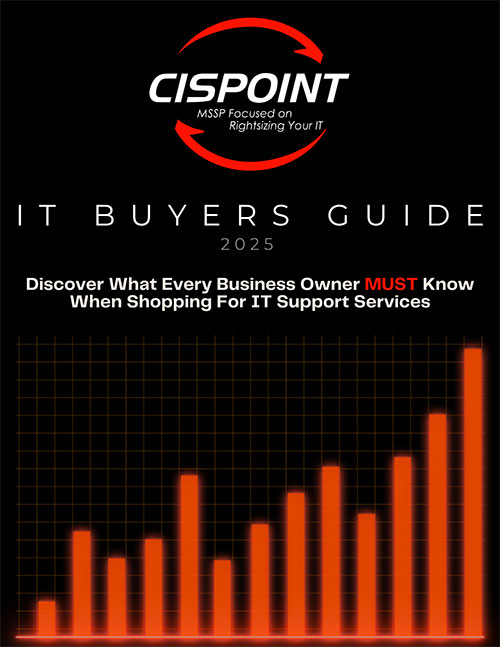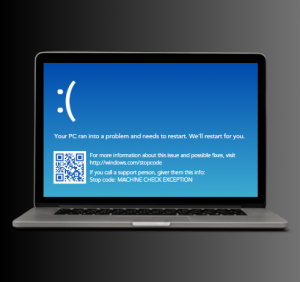
In the fast-paced world of technology, few things strike fear into the hearts of users quite like the infamous Blue Screen of Death (BSoD). This dreaded error message, accompanied by its stark blue backdrop, has been the bane of computer users for decades, causing frustration, panic, and sometimes even despair. But fear not, dear readers, for in this guide, we will explore the origins of the BSoD, its common causes, and most importantly, how to navigate through it unscathed.
Understanding the Blue Screen of Death
First appearing in the early versions of Microsoft Windows, the Blue Screen of Death has become synonymous with system crashes and hardware failures. What initially started as a simple error message evolved into a symbol of technological woes, striking fear into the hearts of users worldwide. But what exactly causes this enigmatic blue screen to rear its ugly head?
Common Causes of the Blue Screen of Death
The causes of the Blue Screen of Death are as varied as they are numerous. From faulty hardware to corrupt system files, pinpointing the exact reason behind a BSoD can often feel like searching for a needle in a haystack. Some of the most common culprits include:
- Hardware Failure: Issues with hardware components such as RAM, hard drives, or graphics cards can trigger a BSoD.
- Driver Problems: Outdated or incompatible device drivers can lead to system instability and crashes.
- Software Issues: Bugs, glitches, or conflicts within software applications can cause the system to crash.
- Overheating: Excessive heat buildup within the computer can result in hardware failures and BSoD errors.
Navigating Through the Storm
While encountering the Blue Screen of Death can be a harrowing experience, there are steps you can take to mitigate its impact and minimize downtime:
- Stay Calm: Remember that a BSoD is not the end of the world. Take a deep breath and approach the situation methodically.
- Document the Error: Make note of any error codes or messages displayed on the screen. This information can help diagnose the underlying issue.
- Restart Your Computer: In some cases, a simple restart may resolve the issue and allow you to continue working.
- Check for Updates: Ensure that your operating system and device drivers are up to date. Manufacturers often release patches and fixes to address known issues.
- Seek Professional Help: If you encounter frequent BSoD errors or are unable to resolve the issue on your own, don't hesitate to reach out to IT professionals for assistance.
A Helping Hand from CISPOINT
At CISPOINT, we understand the frustration and inconvenience that BSoD errors can cause. That's why we're offering a free risk assessment to help identify potential vulnerabilities in your IT infrastructure. Our team of experienced professionals will work with you to develop a comprehensive strategy for mitigating risks and safeguarding your business against unforeseen challenges.
Don't let the Blue Screen of Death derail your productivity. Contact CISPOINT today to schedule your free risk assessment and take the first step towards a more secure and reliable IT environment.
Remember, with CISPOINT by your side, you'll never have to face the Blue Screen of Death alone.